App Store keeps asking for your password on iOS 9?
Rated (5.0 of 5.0) by 6 reviewers.Is the App Store or iTunes Store app on your iPhone repeatedly prompting your for your Apple ID and password? I mean repeatedly as in, you enter it, the iPhone thinks a moment, and then asks you again, never satisfied.
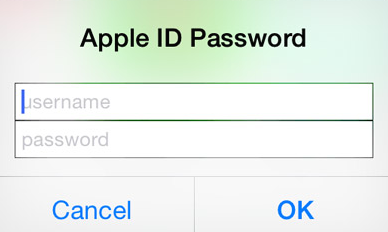
In iOS 8, the solution to this was pretty easy: You could sign out of your account in "App and iTunes Stores", reboot, and sign back in no problem. Starting in iOS 9, a few more settings share the same configuration file that the store apps use, making the solution a little more involved.
How to get the App Store to accept your Apple ID and password:
First, we sign out of everything that holds a reference to this database file:
-
Settings → App and iTunes Stores → Tap your Apple ID → Sign Out
-
Settings → Music → Scroll down to Home Sharing at the bottom → Tap your Apple ID → Sign Out
-
Settings → Videos → Tap your Apple ID under Home Sharing → Sign Out
-
Settings → Game Center → Tap your Apple ID → Sign Out
Next, we sign out of iCloud because it seems to be needed too.
- Settings → iCloud → Scroll to bottom → Sign Out.
Here you will be prompted about whether you want to keep or delete iCloud synced data. I choose to delete the iCloud synced stuff from my iPhone, since it will come back when I sign back in. Do whatever you are comfortable with.
Now, we need to really make sure we let go by doing:
- Settings → General → Reset → Reset All Settings
Wait for the iPhone to reboot.
Raise your eyebrows at the barrage of iMessages after the phone reboots if you get them... Now sign back into things.
-
Settings → Wi-Fi → Sign back into your wifi. This is critical if you don't have cell service, but nice either way.
-
Settings → App and iTunes Stores → Sign In
-
Settings → iCloud → Sign In
-
Settings → Music → Sign back into home sharing if you want
-
Settings → Videos → Sign back into home sharing if you want
-
Settings → Game Center → Sign back in if you want










