Can't Use Your Apple ID on This Device
No ratings yet.Today here at the Decipher office, Steve had to remove his older iPad mini from his Apple ID registered recovery devices, which required removing the iPad mini from his Apple ID. After doing so, now he was no longer able to sign in to his Apple ID on the iPad mini with this error:
Can't Use Your Apple ID on This Device
Your Apple ID can only be used on devices running iOS 15.0 or later, or macOS 12.0 or later. This iPad can't be updated to the latest software.
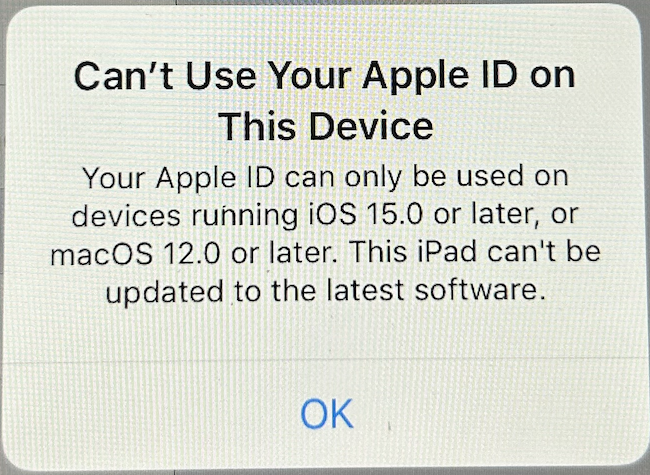
We found this Reddit thread which looks like people had success logging back into iCloud after factory restoring the iPad. But we would prefer not to erase the data on the iPad if possible!
Steve tried a settings reset on the iPad mini (not contents and settings, just settings), signed back on to the Wi-Fi network, and then he was able to sign in.
-
Open the Settings app and go to General > Transfer or Reset iPad > Reset.
-
Select “Reset All Settings.” This will delete all of your settings on the device, but not data. So you will lose your network settings, your keyboard and dictionary settings, location settings, privacy settings, and Apple Pay cards, but not your app data and media.
-
In Settings > Wi-Fi, select your Wi-Fi network and enter the Wi-Fi password again. You need to do this because your network settings were just deleted, including your Wi-Fi passwords and preferred Wi-Fi network settings.
-
Now try signing in to your iCloud/Apple ID again.










